Do I have to register?
Can I use smilies?
Using HTML
Using BB Code
What are moderators?
Can I change my profile?
Do you use cookies?
Can I edit my own posts?
Can I attach files?
Can I search?
Can I add a signature to the end of my posts?
Is there a username/password retrieval system?
Can I post links to audio files like my latest DJ mix?
What's the name of that tune?
|
|
Registration is only required if you wish to post, there is
no anonymous posting allowed on this site. Registration is free,
and you are not required to post your real name. You are
required to post your actual email address, however it will
only be used to email you a new password if you have
forgotten yours.You also have the option of hiding your email
address from everyone except the administrator, although this option
is not selected by default. You can edit your details by clicking here
or register by clicking here
|
You've probably seen others use smilies before in email
messages or other bulletin board posts. Smilies are
keyboard characters used to convey an emotion, such as a
smile :) or a frown :(. This bulletin board automatically
converts certain smilies to a graphical representation. The
following smilies are currently supported:
|
:)
|
Smile
|

|
|
:(
|
Frown
|

|
|
;)
|
Wink
|

|
|
:D
|
Big grin
|

|
|
:p
|
Razz
|

|
|
:cool:
|
Cool
|

|
|
:rolleyes:
|
Roll eyes (sarcastic)
|

|
|
:mad:
|
Mad
|

|
|
:eek:
|
Eek!
|

|
|
:confused:
|
Confused
|

|
|
:spin:
|
Spin
|

|
|
:evil:
|
Evil
|

|
|
:cry:
|
Crying (very sad)
|

|
|
:freak:
|
Freak
|

|
|
:mess:
|
Messy
|

|
|
:sleep:
|
Yawn
|

|
|
:[]
|
Disturbed
|

|
|
:lol
|
Laughs out loud
|

|
|
:tong:
|
Its all going Pete Tong
|

|
|
:rasp:
|
Raspberry
|

|
|
:blush:
|
Blush
|

|
|
:?:
|
Question
|

|
|
:dead:
|
Dead
|

|
|
:B):
|
Black eye
|

|
|
:*
|
Star
|

|
|
:nervous:
|
Nervous
|

|
|
:thumb:
|
Thumbs up
|

|
|
:sus:
|
Suspicious
|

|
|
:screw:
|
Screw you !
|

|
|
:shock:
|
Shocked
|

|
|
:chin:
|
Scratches Chin
|

|
|
:wave:
|
Waves
|

|
|
:bang:
|
Bangs Head
|

|
|
:yum:
|
Yum !
|

|
|
:yuck:
|
Yuck
|

|
|
:mwah:
|
Mmmwwah!
|

|
|
:stupid:
|
Duh, stoopid!
|

|
|
:spam:
|
Spam!
|

|
|
:tosser:
|
Tosser
|

|
|
:war:
|
War!
|

|
|
:tumble:
|
A tumbleweed rolls gently by...
|
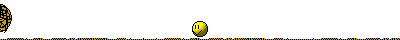
|
|
:badteeth:
|
Bad Teeth
|

|
|
:bunny:
|
Bunny
|

|
|
:computer:
|
Geekery
|

|
|
:cry2:
|
Cry's more
|

|
|
:cylon:
|
Cylon
|

|
|
:dance:
|
Dancing
|

|
|
:fight:
|
Fight!
|

|
|
:ill:
|
ill
|

|
|
:lecture:
|
Lecture
|

|
|
:licklips:
|
Licks Lips
|

|
|
:love:
|
In lurrve
|

|
|
:lurk:
|
Lurker!
|

|
|
:turd:
|
Turd
|

|
|
:demo:
|
Demonstrate
|

|
|
:shoot:
|
Shoots
|

|
|
:slayer:
|
Slayer
|

|
|
:whip:
|
Whip
|

|
|
:devil:
|
Devilish
|

|
|
:idea:
|
Idea
|

|
|
:moon:
|
Moons
|

|
|
:nerner:
|
Ner Ner!
|

|
|
:thumbd:
|
Thumbs Down
|

|
|
:wiggle:
|
Wiggles
|

|
|
:worship:
|
Not worthy...
|

|
|
:cheers:
|
Cheers!
|

|
|
:mongoose:
|
Mongoose
|

|
|
:angel:
|
Angel
|

|
|
:bounce:
|
Bounce
|

|
|
:chef:
|
Chef
|

|
|
:clap:
|
Claps Hands
|

|
|
:dj:
|
DJ
|

|
|
:drink:
|
Drinks
|

|
|
:hammer:
|
Hammer it out
|

|
|
:help:
|
Help!
|

|
|
:hyper:
|
Hyper!
|

|
|
:nono:
|
No No
|

|
|
:rofl:
|
Rolls On Floor Laughing
|

|
|
:shhh:
|
Sshhhhh
|

|
|
:sulk:
|
Sulks
|

|
|
:yell:
|
Yells!
|

|
|
:geek:
|
Geek!
|

|
|
:rave:
|
Rave on
|
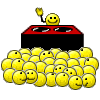
|
|
:club:
|
Clubbing
|
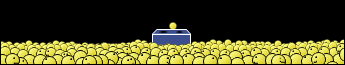
|
|
:torture:
|
Torture
|
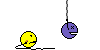
|
|
:beam:
|
Beam me up!
|

|
|
:couch:
|
Hides behind couch
|

|
|
:offtopic:
|
Off Topic!
|

|
|
:yeahthat:
|
Yeah, that
|

|
|
:bitch:
|
Bitch!
|

|
|
:hm:
|
Hmmmmm....
|

|
|
:peace:
|
Peace, maaan!
|

|
|
:sucks:
|
This topic sucks
|

|
|
:rofl2:
|
Rolls On Floor Laughing
|

|
|
:life:
|
Life Needed!
|

|
|
:buried:
|
Buried under work
|

|
|
:duel:
|
Duels
|
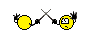
|
|
:samurai:
|
Samurai
|

|
|
:violin:
|
Plays Violin in Sympathy
|

|
|
:clever:
|
Clever Clogs
|

|
|
:crutches:
|
On Crutches
|

|
|
:flowers:
|
Gives Flowers
|

|
|
:spin2:
|
Spins on head
|

|
|
:thankyou:
|
Thank you, thank you!
|

|
|
:love2:
|
Love2
|

|
|
:prayer:
|
Says prayers
|

|
|
:tempt:
|
Temptation
|

|
|
:kneel:
|
Kneel, peons!
|
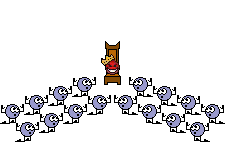
|
|
:dropjaw:
|
Jaw drops
|
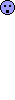
|
|
:romeo:
|
Wherefore art thou, Romeo?
|

|
|
:rumour:
|
Rumour has it...
|

|
|
:tune:
|
TUUUUUUNE!!!
|

|
|
:mexican:
|
Mexican Wave
|
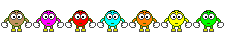
|
|
:lol2:
|
Laughs Out Loud
|

|
|
:birthday:
|
Happy Birthday!
|

|
|
:shakehead:
|
Shakes head
|

|
|
:yay:
|
Yay!
|

|
|
:flees:
|
Flees!
|

|
|
:whogives:
|
Who Gives a Fuck?
|

|
|
:camera:
|
Takes a snap
|

|
|
:sailor:
|
Hello Sailor!
|

|
|
:sinking:
|
Sinking...
|

|
|
:sick:
|
Sick and suffering
|

|
|
:respect:
|
Nuff respect innit
|

|
|
:vomit:
|
Spews!
|

|
|
:viking:
|
Viking
|

|
|
:ymca:
|
YMCA
|

|
|
:stretcher:
|
Stretchered off
|

|
|
:alco:
|
Alcoholic
|

|
|
:bath:
|
Takes a bath
|

|
|
:mood:
|
In a mood
|

|
|
:mummy:
|
Mummy!
|

|
|
:unloved:
|
Unloved
|

|
|
:pirate:
|
Yaaaarrrrrgggggghhhhh!!!
|

|
|
:tequila:
|
Getting in the shots...
|

|
|
:hug:
|
Hugs
|

|
|
:woot:
|
Woooooot!
|

|
|
:yay2:
|
Yay!
|

|
|
:yay3:
|
Yay!
|

|
|
:yay4:
|
Yay!
|

|
|
:piano:
|
Piano playing Yay!
|

|
|
:haha:
|
Ha Ha!
|

|
|
:bye:
|
Goodbye!
|

|
|
:slap:
|
Slap
|

|
|
:kiss:
|
Kiss
|

|
|
:kiss2:
|
Kiss
|

|
|
:hey:
|
Hey!
|

|
|
:badidea:
|
Bad Idea
|

|
|
:giveup:
|
I Give Up
|

|
|
:perv:
|
Pervert
|

|
|
:popcorn:
|
Popcorn!
|

|
|
:plunger:
|
Plunged
|

|
|
:nutter:
|
Nutter!
|

|
|
:box:
|
Box
|

|
|
:erm:
|
Ermmm
|

|
|
:moo:
|
Moooooo!
|

|
|
:loco:
|
Es Loco
|

|
|
:pants:
|
P A N T S !
|

|
|
:tantrum:
|
Tantrum
|

|
|
:banana:
|
Dancing banana
|

|
|
:bringiton:
|
Bring it on
|

|
|
:bump:
|
Bump
|

|
|
:cheer:
|
Go go go
|

|
|
:floghorse:
|
Flogging a dead horse
|

|
|
:dunno:
|
I dunno
|

|
|
:finger:
|
Showing the finger
|

|
|
:flamer:
|
Flamer
|

|
|
:hijack:
|
Thread hijack
|

|
|
:oldtimer:
|
Back in the day
|

|
|
:oops:
|
Oops
|

|
|
:poke:
|
Pokes with stick
|

|
|
:pwned:
|
Pwned
|

|
|
:reading:
|
Head in a book
|

|
|
:shrug:
|
Shrugs shoulders
|

|
|
:tiptoe:
|
Tiptoes
|

|
|
:welcome:
|
Come on in
|

|
|
:zen:
|
Zen
|

|
|
:troll:
|
Troll with stirring spoon
|

|
|
:birthdaybumps:
|
Birthday Bumps
|

|
|
:f-off:
|
F*** You!
|

|
|
:hmpfff:
|
Hmpfff
|

|
|
:lastweek:
|
That's so last week
|

|
|
:sob:
|
Sobbing
|

|
|
:f-you:
|
F*** You!
|

|
|
:attention:
|
Attention Seeking
|

|
|
:baited:
|
Baited
|

|
|
:baiting:
|
Baiting
|

|
|
:google:
|
Google it
|

|
|
:handbag:
|
Hangbags at Dawn
|

|
|
:hippie:
|
Hippie
|

|
|
:knitting:
|
Knitting
|

|
|
:loser:
|
Loser!
|

|
|
:monkey:
|
Monkey
|

|
|
:nerner2:
|
Ner-Ner
|

|
|
:puff:
|
Puffing
|

|
|
:spammers:
|
Bl00dy spammers
|

|
|
:yay5:
|
Yay
|

|
|
:yay6:
|
Lots of Yay
|
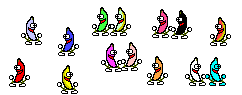
|
|
:kissass:
|
Kiss ass
|

|
|
:ostrich:
|
Bury head in sand
|

|
|
:filenails:
|
Filing nails
|

|
|
:stir:
|
Stirring
|

|
|
:eyebrow:
|
Raises eyebrow
|

|
|
:brrr:
|
Chilly, innit
|

|
|
:bewaremods:
|
Beware of the Mods!
|

|
|
:faint:
|
Faints
|

|
|
:shark:
|
Shark attack
|
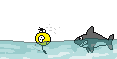
|
|
:teeheehee:
|
Tee hee hee
|

|
|
:thud:
|
Falls to the floor, thud!
|

|
|
:feedtrolls:
|
Do not feed the trolls
|

|
|
:christmas1:
|
Christmas cheer
|

|
|
:christmas2:
|
Christmas cheer
|

|
|
:christmasbeer:
|
Christmas beer
|

|
|
:france:
|
Vive la France!
|

|
|
:haha2:
|
Ha ha ha
|

|
|
:humbug:
|
Bah humbug
|

|
|
:jester:
|
Court jester
|

|
|
:jinglebaa:
|
Jingle baa
|

|
|
:oldsanta:
|
Santa back in the day
|

|
|
:plur:
|
PLUR
|

|
|
:reindeer:
|
Reindeer
|

|
|
:santa:
|
Santa
|

|
|
:snowman:
|
Frosty the snowman
|

|
|
:swing:
|
Swing your partner round and round
|
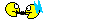
|
|
:happyhoffmas:
|
Happy Hoffmas!
|

|
|
:yaypiano:
|
Yay but watch out for that piano
|

|
|
:backpedal:
|
Back-pedals
|

|
|
:heart:
|
Heartbeat
|

|
|
:blah:
|
Blah blah blah
|

|
|
:pwned2:
|
Cookie pwned
|

|
|
:tapsfingers:
|
Tapsfingers
|

|
|
:tapsfoot:
|
Tapsfoot
|

|
|
:grope:
|
Groping ass
|

|
|
:fart:
|
Someone farted
|

|
|
:spy:
|
Cookie Spy
|

|
|
:love3:
|
3 way
|

|
|
:woohoo:
|
Woohoo oo oo oo
|
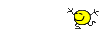
|
|
:knight:
|
Shining knight sans armour
|

|
|
:muppet:
|
Muppet
|

|
|
:digshole:
|
Digs hole
|

|
|
:doh:
|
Doh!
|

|
|
:getscoat:
|
Gets coat
|

|
|
:piggy:
|
Flying pig
|

|
|
:stfu:
|
STFU
|

|
|
:redx:
|
Dreaded red X
|

|
|
:bitchfight:
|
Fight! Fight! Fight!
|

|
|
:devilperv:
|
Devilish pervert
|

|
|
:lalala:
|
Not listening
|

|
|
:facepalm:
|
Face palm
|

|
|
:rimshot:
|
Badoom tish!
|

|
|
:facebook:
|
Facebook
|

|
|
:myspace:
|
MySpace
|

|
|
:soundcloud:
|
Soundcloud
|

|
|
:twitter:
|
Twitter
|

|
|
:digg:
|
Digg
|

|
|
:stumble:
|
Stumble Upon
|

|
|
:delicious:
|
Delicious
|

|
|
:*:
|
Shiny gold star
|

|
|
:tinfoilhat:
|
Shields up!
|

|
|
:gmreq:
|
Is is safe?
|

|
|
:sneaky:
|
Sneaky
|

|
|
|
|
You may not use HTML in your posts. For information on how to post links
and enhance your text see the BB Code section below.
|
|
BBCode is a variation on the HTML tags you may already be
familiar with. Basically, it allows you to add
functionality or style to your message that would normally
require HTML.
|
Simply type the complete URL in the following manner and the
hyperlink will be created automatically (BBCode is in red )
[url]
www.myURL.com
[/url]
|
Simply copy the track or video url you want to embed and paste into the appropriate tag - the audio or video player will be embedded automatically (BBCode is in red )
[soundcloud]
http://soundcloud.com/harderfaster/the-harderfasterf-net-414-takeover-magnetix-vs-firesky
[/soundcloud]
[youtube]
http://www.youtube.com/watch?v=ddhpOmwxbmk
[/youtube]
|
|
To add a hyperlinked email address within your message,
just encase the email address as shown in the following
example (BBCode is in red ).
[email]
billg@microsoft.com
[/email]
In the example above, the BBCode automatically generates a
hyperlink to the email address that is encased.
|
|
You can make italicized text or make text bold by encasing
the applicable sections of your text with either the [b]
[/b] or [i] [/i] tags.
Hello,
[b]
James
[/b]
Hello,
[i]
Mary
[/i]
|
|
You can make bulleted lists or ordered lists (by number or
letter).
Unordered, bulleted list:
[list]
[*]
This is the first bulleted item.
[*]
This is the second bulleted item.
[/list]
This produces:
- This is the first bulleted item.
- This is the second bulleted item.
Note that you must include a closing [/list] when you end
each list.
Making ordered lists is just as easy. Just add either
[LIST=A] or [LIST=1]. Typing [List=A] will produce a list
from A to Z. Using [List=1] will produce numbered lists.
Here's an example:
[list=A]
[*]
This is the first bulleted item.
[*]
This is the second bulleted item.
[/list]
This produces:
- This is the first bulleted item.
- This is the second bulleted item.
|
|
Images may be added to your messages by one of these two methods: (BBCode is in red ).
[img]
http://www.microsoft.com/homepage/gif/bnr-microsoft.gif
[/img]
In the example above, the BBCode automatically generates an embedded image in your message.
The other way to include an image is to upload it to the site directly from your computer. At the
bottom of the text box where you can type your message there is a an 'Upload Image' section. Use this to
browse for the file on your PC and upload it.
|
|
To reference something specific that someone has posted,
just cut and paste the applicable verbiage and enclose it
as shown below (BBCode is in
red
).
[QUOTE]
Ask not what your country can do for you....
ask what
you can do for your country.
[/QUOTE]
In the example above, the BBCode automatically blockquotes
the text you reference.
|
|
Similar to the Quote tage, the Code tag adds some
<PRE> tags to preserve formatting. This useful for
displaying programming code, for instance.
[CODE]
#!/usr/bin/perl
print 'Content-type: text/html
';
print
'Hello World!';
[/CODE]
In the example above, the BBCode automatically blockquotes
the text you reference and preserves the formatting of the
coded text.
|
|
Note that the BBCode is not case-sensitive
(thus, you could use
[URL]
or
[url]
).
Incorrect BBCode Usage:
[url]
www.myURL.com
[/url]
- don't put spaces between the bracketed code and the text
you are applying the code to.
[email]
billg@microsoft.com
[email]
- the end brackets must include a forward slash (
[/email]
)
|
|
Moderators control individual forums. They can edit,
delete, or prune any posts in their forums. If you have a
question about a particular forum, you should direct it to
your forum moderator.
|
|
You may easily change any info stored in your registration
profile by clicking here.
|
Yes, we use cookies to store your login session. This allows you to return to the site within 7 days of your last access and not need to re-login. After this period your session expires and you'll need to type in your username and password again.
Our partners and advertisers use cookies for their own purposes, please click here to see our privacy policy for more information.
click on the links below to see their current privacy policy and to change your settings.
|
|
You may edit your own posts at any time. Just go to the
thread where the post to be edited is located and you will
see an edit icon by the message. Click on
this icon and edit the post. No one else can edit your
post, except for the forum moderator or the bulletin board
administrator. Also, for up to 30 mins after you have
posted you message the edit post screen will give you the
option of deleting that post. After 30 mins however only
the moderator and/or administrator can remove the post.
|
|
You may use a signature on your posts. If you click on the
'edit profile' link at the top of the page, you will be able to
edit your profile, including your standard signature. Once
you have a signature stored, it will be included in all
posts.
Note: You may use BB
Code in your signature.
|
|
For security reasons, you may not attach files to any
posts. You may cut and paste text into your post, however,
or use BB Code to provide hyperlinks to outside documents.
|
|
You may search for specific posts based on a word or words
found in the posts, a user name, a date, and/or a
particular forum(s). Just click on the 'search' link at the
top of the page.
|
|
In the event that you lose your password you can click on
the 'Forgotten your password?' link provided in the login screen.
The system will then email your password to the email address listed in your
profile, assuming you supplied the correct email address.
|
|
Yes, but you are responsibile for the content.
|
|
BK 'Revolution'
|